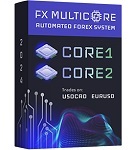FXMath Trader
- Price: $129
- Currency pairs: GBPUSD
- Timeframe: M15
- Growth: -96.3%
- Monthly: -36.2%
FXMath Trader Statistics
REAL ACCOUNT: FXMath Trader
FXMath Trader Description
- Do I need a VPS?
No. But recommend using one, because a VPS allows you to run FXMath Trader without having to leave it on your computer. It’s a virtual computer you can connect to from anywhere!
- What Time Frame does it work on?
The real account is working on M15 Time Frame. Important - Only M15.
- What platform does FXMath Trader run on?
FXMath Trader runs on the Meta Trader 4 platform. This platform is provided for free by most Forex brokers.
- Is there any of the trade done manually or is there any human intervention at all?
FXMath Trader is fully automated and does not require any human Intervention.
- Are free updates included?
Yes, of course. This not only includes improvements to the software, but also updates for the strategy and when available additional pair recommendations, and other presets.
- Are there any upsells?
No, what you see here is what you get. You get the full version that I personally use on my own account and the same version I have placed on my clients’ accounts.
- On which Currency Pairs should i run FXMath Trader?
FXMath Trader is programmed for GBPUSD. Having said that FXMath Trader WORKS ON ALL THE CURRENCY PAIRS. So of course you can test it in the other pairs as well.
- Can i use FXMath Trader along with other EA in the same MT4?
Yes, you can use along with any other EA in the same MT4. But it's recommended to use EAs in the separate pairs for more accurate results.